Who doesn’t like watching movies? They are a source of entertainment as well as a form of learning for some people. Gone are the days when one had to buy tickets for watching movies and had to watch every moment of the film. Now, accessing movies has become easier and cheaper.
The ease of access to movies has become a trend in recent years. Movies can be watched online, on your phone, or on your TV screen. In the future, it is likely that the majority of people will watch their favourite movies at home.
Online streaming services such as Netflix, Amazon Prime, Hotstar, etc. have made it possible to watch movies on the go. You can watch them on your phone, laptop, or tablet. This is a great way to watch movies while commuting or travelling.
Out of these streaming services, one has come up with a lot of original movies and series, which is Amazon Prime. Amazon Prime is a service that provides its users with movies that can be watched online, on phone, and on TV. There are so many benefits to Amazon Prime. It has a huge library of movies, TV shows, and documentaries. It also has a variety of different genres for people to watch.
Amazon’s Prime Video OTT streaming platform contains a large library of online series, serials, and movies. Viewers may watch these shows in English, Hindi, and other languages. As a result, language is no longer an impediment to enjoying world-class content from the comfort of your own home.
What else? You’ll also find a slew of award-winning films here. On Prime Video, you may also get the top Hindi and regional movies and television series. It also includes an excellent assortment of cartoon serials designed for your children. All of these features combine to make this one of the greatest OTT subscriptions available.
It also allows its users to download the movie or TV show onto their phone so they can watch it offline without using up their data. This is convenient for people who travel often as they don’t have to worry about going over their data limit or not having access to wifi in order to watch their favourite movies or TV shows. Generally, the service charges start at ₹179/ month. But with Airtel broadband and postpaid plans, it costs nothing.
Activating Amazon Prime Through Airtel Thanks App
If you have an airtel postpaid plan which includes Amazon Prime membership, then follow these steps to claim it.
- Launch the Airtel Thanks App and hit the “Discover airtelThanks” banner at the top.
- If you have a qualifying plan, an Amazon Prime card will appear on the Thanks page.
- To begin your Amazon Prime subscription, tap “Claim Now” on the Amazon Prime card and then “Proceed” on the following screen.
- You will be sent to Amazon to complete the signup/sign-in procedure.
- If you are a current Amazon customer, sign in using your Amazon credentials to begin your Amazon Prime subscription, or establish a new account if you are not already a subscriber.
- You should now see the “Welcome to Amazon Prime” page, indicating that your Prime subscription has been activated.
- Amazon will send you an email verifying that your Prime subscription has been enabled.
- You may instantly begin enjoying all of the Prime features after activating your Prime subscription.
- Download the Amazon Prime Video app from Google Play or the Apple AppStore for unlimited viewing of the newest Amazon Originals, Bollywood films, and regional blockbusters.
- Please keep in mind that this offer is only accessible to monthly postpaid Infinity plans of Rs.499 or more, as well as Airtel Broadband users on rental plans of INR 999 or higher. Airtel determines eligibility.
This way you can easily avail your amazon prime membership for free and enjoy multiple Amazon Prime original movies such as The Tomorrow War, Without Remorse, Emergency, I want you back, and shows such as Tales from the Loop, Undone, Modern love, Sneaky Peaks and others.
So, get your Airtel Thanks app and enjoy unlimited content of Amazon Prime Membership on your phone, laptop, television, or any other device of your preference.






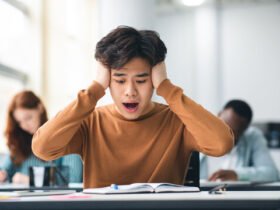
















Leave a Reply